19/11/2012
Today we started to organise a letter to arrange a meeting with the client to discuss the ideas
for the digital graphics you would like to have made. the e-mail was sent to Mr. D Hutchinson. We will create a set of questions that we will ask him.
20/11/2012
Today we created our set of questions so we could ask the client in the meeting, in the questions we asked questions around the following topic; theme's, target audience and many more things. we are currently waiting on the reply from Mr. D Hutchinson.
22/11/2012
Today we started our market research by creating questionnaires, which we will be handing out to students, teachers and parents. This questionnaire we started to create consisted of the following subjects; colour schemes, themes, possible website names and many more. the plan is to hand them out and have them filled in as well as converted ito charts and graphs beroe Tuesday(27/11/2012) so that we can have them shown to, our client who is Mr D Hutchinson so then he could possibly link his ideas of the website tour market research
23/11/2012
Today we continued with the completion of our questionnaire which is needed to be finished by Tuesday(27/11/2012) i continued with this but Mr. Zafar set and extra task which was to create a gantt chart for his task me and deniz decided that he would create the gantt chart mainly because thats one of his stregnth as we did it with Mrs. Merrick but deniz heped me out and i would continue with the questionnaire as it was also one of my strengths but Deniz's weaknesses. There was only one problem with me which was just the colour schemes didnt really make sense as i just combined random colours togeather as that was what Mr. Zafar said from the feedback he gave so i changed it and asked for his feedback again and said that was much better.
26/11/2012
Today we finished our questionnaires and started to hand them out to students teachers etc. Mr. Zafar also told us to update our 'reflective learning log' in detail. The last thing that was needed to be completed was the creation of the logos for the website which was Deniz's responsibility. The next phase was to hand the questionnaires out, we handed out 15 questionnaires and from the responses we converted them to graphs.
27/11/2012
Today i carried on with the creation of graphs on my own as my partner 'Deniz' was absent today, i made a tally chart so it became easier to see what i could put on the graphs and it was also easier to see the stregnths and weaknesses of specific questions for example some questions was one sided as the response shows that the target market like a specific part of the options available.
29/11/2012
Today we started our moodboards, moodboards are where we have a load of pictures on a page at different sizes angles etc. But with the same theme going on throughout the page so for ou case we had pictures related to our tasks which is to raise the profile within the PE facualty to raise the profile of sport both within school but prodominately outside of school whilst promoting the ethos and vision of the school and falling in linne with the olympic legacy by creating a website which includes a video element with a bunch of digital graphics. We decided that Deniz would do this task, whilst me and the other hand did a wordle which consisted of words related to our tasks and the final project. We also had our meeting with our client brief ;Mr. D Hutchinson. Overall it went well as we gained a lot of feedback from him.
http://www.wordle.net/show/wrdl/6085312/unit_19
03/11/2012-12/12/2012
Today we started our initial sketches for our digital graphics side of the website it cinsisted of the;
- Navigation (Roll over buttons, navigation bars and menus)- we got ideas from the internet and decided we will try and go for a sporty theme so it matches the requirements, bright colours to attract the audience, the possible shapes we could
- Animated GIF- We kept the animated GIFs simple but effective by just having a simple sports person kicking a ball from one side of the page to the other, we are going with this because football is a common and succesful sport for bluecoat/
- Web banner- we went with a web banner that will be bright coloured light green and blue, green representing grass and the blue representing the colour of bluecoat, with sports equipment on the banner itself like footballs, tennisballs etc. also the words; bluecoat academy sports
- Logo graphic- With the logo graphic we have gone with a changed approach we've got a picture of a person holding a telescope trying to get the message acrross of the vision of bluecoats academy
- Screen icons
- Backgrounds
- Texture Graphics
each of the above digital graphics had to include;
- Thumbnail sketches
- Visual style (colour & style)
- composition- how we are going to put the graphic togeather
- typography-fonts
- technical considerations- how will the graphic be presented (file format, file size, optimisation, intended output)
we obviously had to relate it to our target market aswell as keeping the the theme to a respectable level, we decided to go with a sporty theme that will attract the target audience as well as keeping it professional. We had to pick an idea from each of the sections we did and expand on it with thorough detail, i also e-mailed our client brief for a meeting to talk about the our initial designs whether theres something he likes/dislikes. I have been saving all the e-mails i have sent to the client brief as we are marked on our communication, as we are meant to be professional as we possibly can be.
i really struggled with the creativity side of the creation of the pictures etc. i came over this problem by getting ideas from the internet and expanding on the ideas. We scanned our intial sketch design so it is available on the computer so we could use it in our presentation as evidence.
07/05/2013
we continued where we started off in the process of actually creating our products, which was a slow start as we werent used to the software we are using 'fireworks' and we didnt have any practice either. we created a presentation to help us to keep track of our planning up until the final products which helps us to keep our work organised.
We had a taster task which was very benefical for everyone in our class we were told to create a logo same as 'dominoes pizza' which lead to us using different features of the software we havent used before which we would've needed in the future for this task.
We came through a few problems whilst we were producing our products we realised that we each needed a product each for us to get the marks which meant i had to create whole new product which ive never had an attempt at which was annoying but overall i overcame this obstacle.
08/05/2013
Today i started my logo of the website which consisted of the bluecoat academy logo as well as the centre point which was the ethos of this whole project which is the 'believe' slogan which is the centre point of the whole academy, i traced a few equipments on the logo so i kept the originality of my logo as well as trying to keep it as close to my initial designs.
09/05/2013
Today i finished my logo of the website i felt that i did take more than i expected as most people only needed a lesson but i needed 3 but this was mainly because i needed to trace different equipments which took a while, as well as the software playing up with me at times, but overall by the end of todays lesson i got
10/05/2013
Today i created my web banner for the logo which was quite simple and easy t do it was just a simple grass in the background with along with the bluecoat logo and ethos placed on each corner to remind the audience what the ethos of the school
13/05/2013
Today i started and completed my screen icon which didnt take me long as it was a simple screen icon, the screen icon consisted of a simple ' i love bluecoat P.E' but replacing the love for the bluecoat logo in a love heart shape so the sudience understand what the screen icon is trying to convey which is the love for bluecoat P.E
14/05/2013
today i started to create my rollover button as well as navigation bars which was a combination of both, my bar and buttons were based around our p.e. task i related it by when the user hovers over a button which is related to different sports so when they hover a piece of equipment appears and glows which gives the audience a better image of what that section will be based around
15/05/2013
Today we were towards the end of finishing the digital graphics i was completing my final aspects which were background and web banner. There wasn't a major problem that i had to overcome a matter of fact there wasn't a problem at all when producing the two as it was pretty simple and straight forward which was really helpful
16/05/2013-17/05/2013
Today we had a task of evaluating 3 sport related websites, evaluating the digital graphics side of the website so the 'logos, web banners etc.' the pros and cons of the websites as well as the presentation of the websites. for example the website ;'www.givemefootbll.com' the logo stands out as its big and bold with strong colours the web banner behind the logo helps too catch the attention of the audience.
20/05/2013
Today we started the creation of an actual website to place our digital graphics on we used the 'dreamweaver' software which was the first time we ave used this software we had a tutorial by mr. zafar on how to use the basics of the software which was quite beneficial.
The following day i placed the background of the website which overall i felt that suited the purpose of the website and stood out well i also placed the web banner behind my navigation bar which also blended in well along the background. The problem i came accross was the struggling of the movement of the backgrounds etc as well as the placement.
Todays lesson i made a decision at the beginning that i would place the content of the website in front of the texture graphics which would give me a clearer idea of where everything else will be placed as the content is the core of the website, the only problem i had was the font and the colour of the text as the user would struggle to view the text.
My final elements of the website was the screen icon, animated gif and extras such as a twitter feed and logos of the schools sponsorships overall the software wasnt a major problem it was just a few aspects of the software where i struggled but overall i felt i did well to overcome these problems to the best of my abilities.
 examples of interface elements
examples of interface elements

 hand drawn (cel)
hand drawn (cel)
 The logo fits perfectly as its in a suitable place for a logo, the logo consists of big bold white writing with 1 part of the logo having a dark blue background with the 2nd part having a red background giving the logo a cutting edge it also fits with the background of the website as its a blue same colour of a section of the logo so it bends in.
The logo fits perfectly as its in a suitable place for a logo, the logo consists of big bold white writing with 1 part of the logo having a dark blue background with the 2nd part having a red background giving the logo a cutting edge it also fits with the background of the website as its a blue same colour of a section of the logo so it bends in.

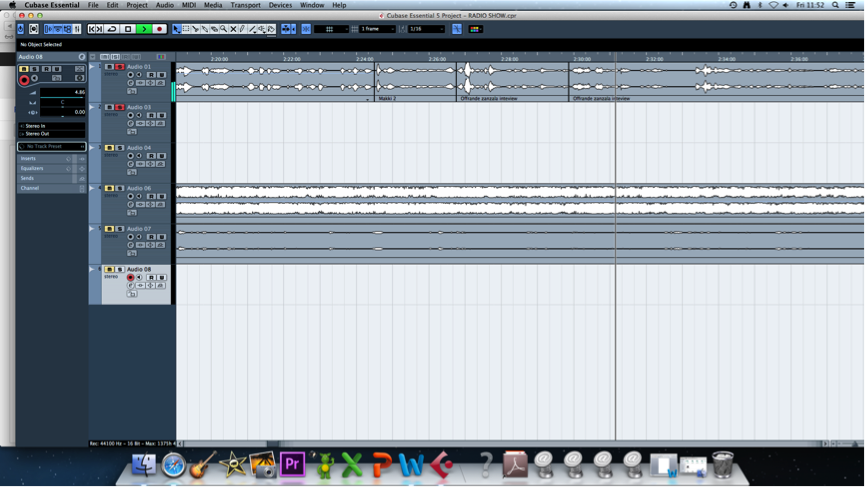

 Representation is a obvious yet the 1 simplest one of the codes and conventions of BBC, the meaning of representation is 'The action of speaking or acting on behalf of someone or the state of being so represented' 6. so for example in terms of radio is difficult as trying represent information to the audience could be quite tricky as they will have to try and understand through speech. it would've been easier for the audience to understand with matching visuals which would help the understanding of the audience.
Representation is a obvious yet the 1 simplest one of the codes and conventions of BBC, the meaning of representation is 'The action of speaking or acting on behalf of someone or the state of being so represented' 6. so for example in terms of radio is difficult as trying represent information to the audience could be quite tricky as they will have to try and understand through speech. it would've been easier for the audience to understand with matching visuals which would help the understanding of the audience. 
